
As with any meeting, a Zoom meeting has a chairperson. In Zoom language he or she is called the “host”. He or she can, among other things, mute everyone. It is important that we respect this. He, or she does this for a reason. It is to ensure that the current speaker is not interrupted and can remain in the “speaker role” as determined by Zoom.
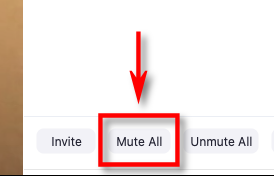 If you find that you have been muted, please do not un-mute yourself until invited to do so by the chairman. Then, if you are using a device with a keyboard, simply hold down the spacebar while you speak, then release. If you have to click on the un-mute button, immediately re-mute yourself when you have finished speaking.
If you find that you have been muted, please do not un-mute yourself until invited to do so by the chairman. Then, if you are using a device with a keyboard, simply hold down the spacebar while you speak, then release. If you have to click on the un-mute button, immediately re-mute yourself when you have finished speaking.The chairperson will also be able to see and respond to the Zoom raise hand function, to ensure that no-one misses their chance to ask a question.
As chairperson, it is important that you open the Participants pane so you can see at a glance who is in attendance, who needs muting and who has their "Hand" raised. This will also be the only way you will know if someone has logged into your meeting with both video and sound turned off.